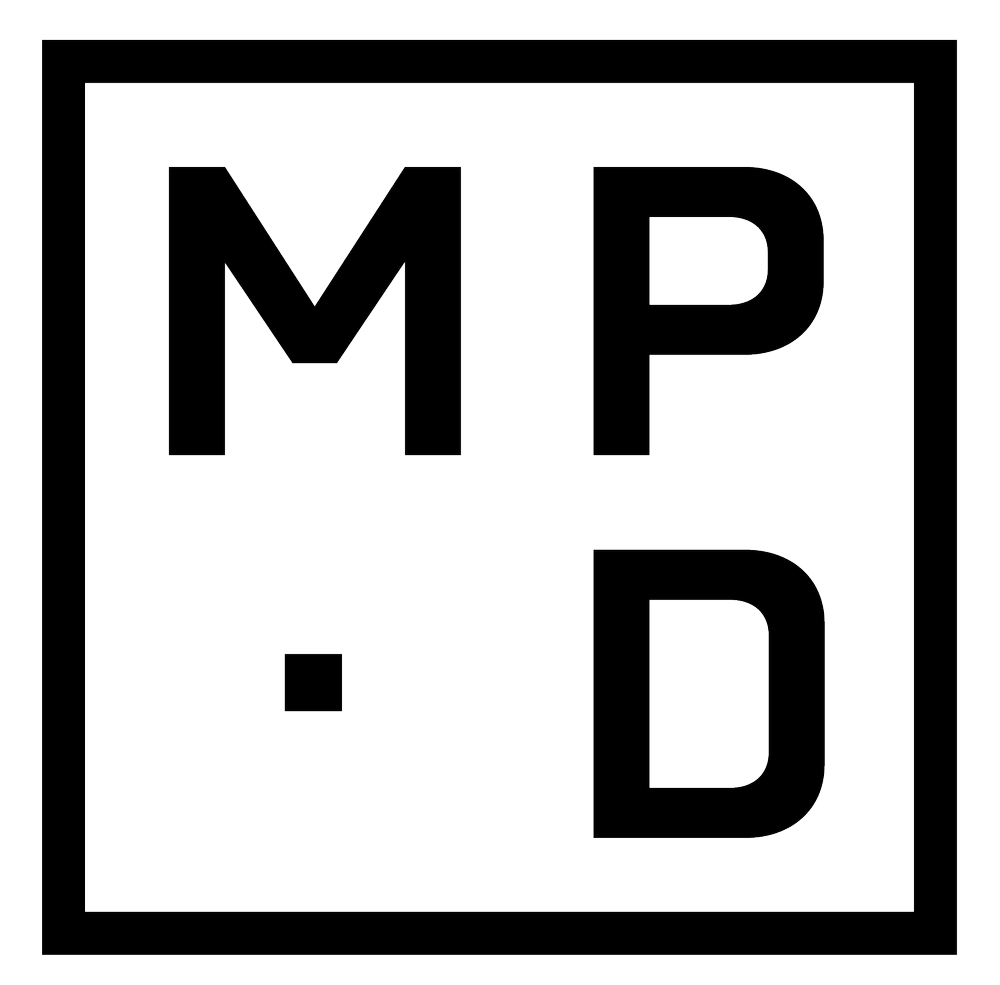IRB ONLINE: UX CASE STUDY
This page details the semester-long process of creating "IRB Online." The goal of the project was to create an online system in which Iowa State University researchers can more easily and efficiently complete the forms required for research. The Institutional Review Board (IRB) forms are required in order for any research to be conducted on human beings. Currently, the system in place is a pdf form to be downloaded, filled in, printed, and carried to various offices for physical signatures. Revisions and suggested revisions are delivered via notes in person or over email. There is not a system in place to track revisions or to track the progress of the submitted form.
This project followed five steps to be detailed further:
Need Analysis
Low Fidelity Prototype
High Fidelity Prototype
Usability Testing
Final Revisions
NEED ANALYSIS
Before starting to design the system, Iowa State University students who had filled out an IRB form in the past where surveyed using Qualtrics. Identifying their frustrations and asking what could be improved was key in determining what features should be implemented into the new system.
When surveyed, 4 out of 5 reported being frustrated with the process. When asked if they wished the process was online, 5 out of 5
participants said "Yes." When asked if they wished they were able to track the progress of the forms, 5 out of 5 said "Yes."
Based on this survey, it became clear that the current system the IRB office uses is difficult, frustrating, and time consuming. Users want an online system that can track progress, be saved for later, and has an easy to use commenting system.
LOW FIDELITY PROTOTYPE
The purpose of the low fidelity prototype was to quickly iterate and test basic layouts and navigation features. This prototype was created by doing quick sketches on paper. To ensure that the layout, navigation, and word choices on the buttons were not confusing, in-class critiques of the prototype were conducted.
high FIDELITY PROTOTYPE
After working out key issues with the low fidelity prototype, a high fidelity prototype was created using Axure software. This mockup software allows for a sophisticated and realistic experience with the system. The web version can easily be tested in a browser and the app version can be tested in the phone.
Based on recommendations from peers, the following changes were made: simplified the "save" process, reduced number of pages, changed wording of buttons, added notifications.
The high fidelity prototype was also subjected to an in-class critique in order to prepare the project for user testing. Based on recommendations from peers, the following changes were made: added a simple way to mark comments as resolved, increased body text size in app, and decreased the size of the top menu bar.
Usability Testing
Before the usability testing, Iowa State University graduate students (current or past) were asked if they had filled out an IRB form before. Seven individuals said "yes" and were asked to complete the rest of the study. First, they signed a consent form outlining their rights, benefits, and risks involved with the study. Next, they were asked to complete a series of tasks both on the website version and the app version of the system. The completion of tasks was recorded (with permission of participants) using QuickTime for the web version
and DU Recorder for the app version. By recording the tasks, it was possible to identify confusing parts of the system. Some users clicked around the app or website when confused and others froze in place while re-reading the task. The amount of time each user took on each task was recorded and compared. From this, conclusions could be drawn about which system elements required refinement.
Using the recordings and feedback from the participants, a chart was made to compare the points where each participant struggled to complete a task. Certain tasks were worded in a confusing manner which caused difficulties for many participants. Other tasks were confusing because of the interface. This chart helps to highlight the problem areas in the design of the interface.
For example, many participants were not sure how to navigate to the next page of the form in the app version. Many participants have difficulties using the menu navigation in the website version. Taking what was learned from this study, elements of the interface were updated to make the process of filling out forms simple and efficient for all users.
A generalized exit survey was given to all participants after they completed the assigned tasks. Despite the minor issues with the user
interface, all users were at least generally satisfied with the features, look, and functionality of the product even in this testing phase.
FINAL REVISIONS
Based on the feedback received from the usability test, the following changes were made: small previews of past and future pages were added to the form to make the swiping feature more clear, the progress bar was extended to include the intro section of the form as
opposed to started in section A, and the comment icons were moved inside the text boxes instead of being below the boxes. Each change was made in response to data gathered from testing.